Checkout a Windows User with AuthNull
How to Checkout a Windows User with AuthNull?
AuthNull provides an intuitive and secure way to manage user credentials through its Checkout feature. In this guide, we'll walk you through the steps to checkout a Windows user, ensuring that credentials are provided on an as-needed basis.
Prerequisites
Before proceeding with the checkout process, ensure the following prerequisites are met:
- An active AuthNull admin account.
- AuthNull Windows Endpoint Agent installed on the target Windows endpoint.
- Proper administrative privileges to perform user checkout actions.
Step-by-Step Guide
1. Log In to the AuthNull Admin Dashboard
- Open a web browser and navigate to the AuthNull Admin Dashboard.
- Log in using your administrative credentials.
2. Access the Privileged Access Management Section
- Once logged in, go to the "PAM" section. Navigate to Endpoint users list
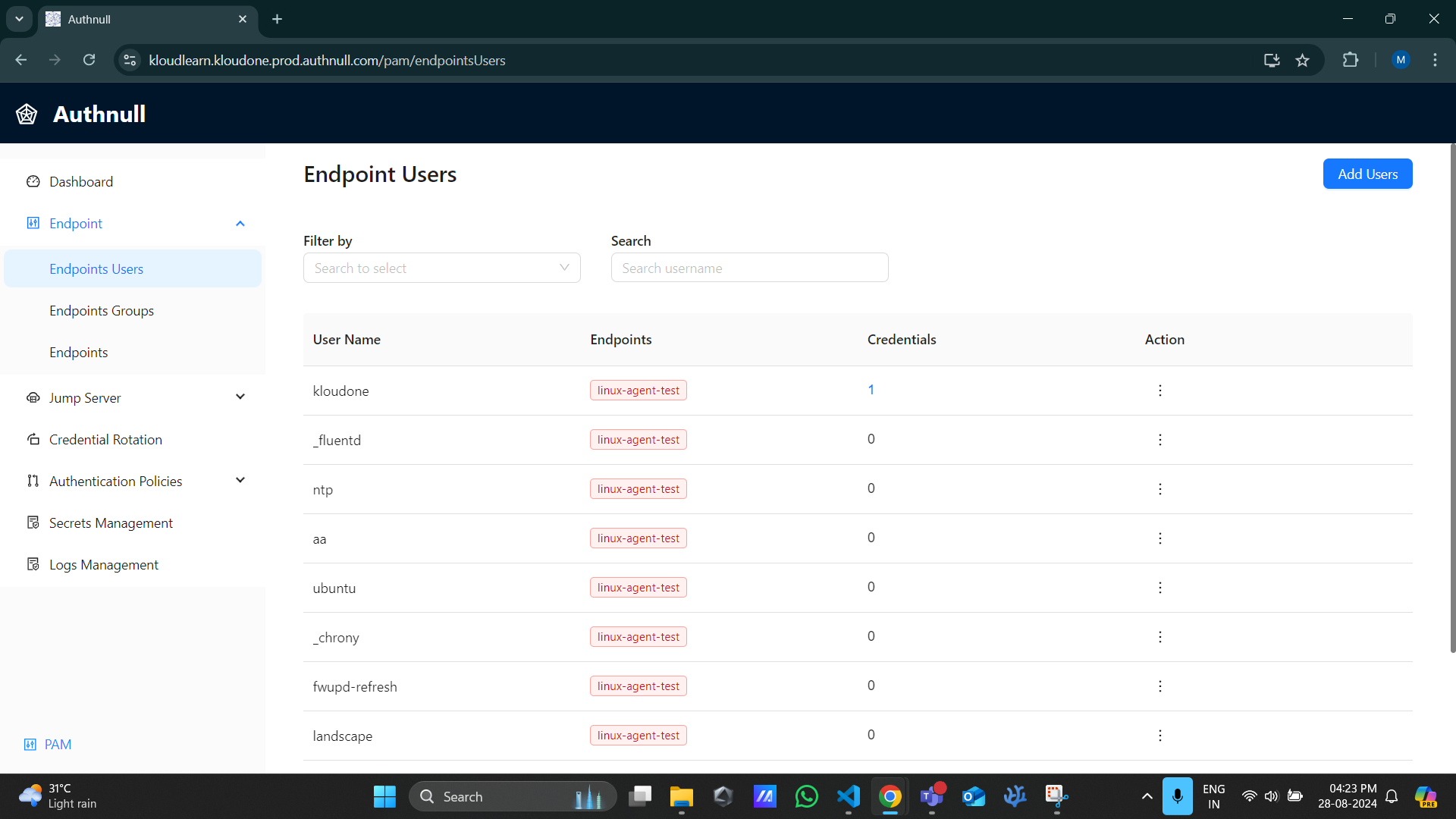
3. Identify the Windows User by the Endpoint
- Identify the user by their associated endpoint. This ensures you are managing the correct user.
- Within the "Endpoint User List," locate the user you wish to manage and click on the "Checkout User" option available in the dropdown under the "Action" column.
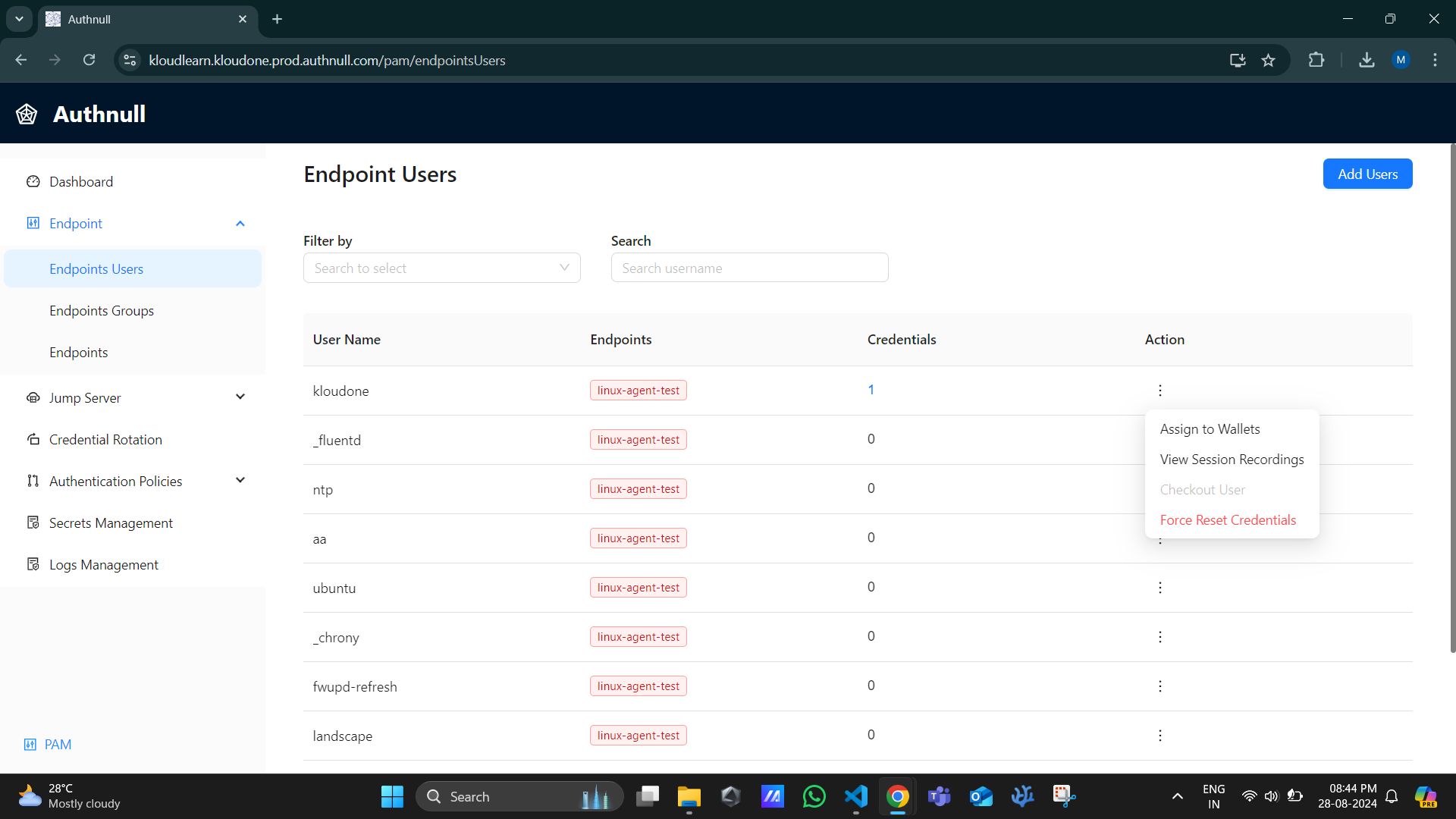
4. Checkout the Windows User
- Select the identified Windows user.
- In the user's context menu, click on "Checkout User."
5. Specify the Assignment Time Limit
- In the checkout window, specify the duration for which the user should have access to the credentials.
- This time limit can range from a few minutes to several hours, depending on your organization's needs.
6. Assign the User to a Designated Wallet
- Complete the checkout process by assigning the user to a specific wallet.
- You can choose to assign the user to your wallet or to a designated wallet for controlled access.
7. Completion
- Once the checkout process is complete, the verifiable credentials will be sent to the designated wallet.
- The Windows user can now access the endpoint using these credentials for the specified time limit.
Post-Checkout: How to Use the Checked-Out Credentials
- After the checkout process, the user can access the credentials from the designated wallet.
- To use these credentials for accessing the endpoint, follow the standard authentication process.
- Enjoy secure and time-limited access to the endpoint.
Conclusion
The Checkout feature in AuthNull allows for dynamic and secure provisioning of credentials to Windows users. By following the steps outlined in this guide, you can efficiently manage and control user access, reducing the risk of unauthorized access and enhancing overall security.